1
2
3
4
5
6
7
8
9
10
11
12
13
14
15
16
17
18
19
20
21
22
23
24
25
26
27
28
29
30
31
32
33
34
35
36
37
38
39
40
41
42
43
44
45
46
47
48
49
50
51
52
53
54
55
56
57
58
59
60
61
62
63
64
65
66
67
68
69
70
71
72
73
74
75
76
77
78
79
80
81
82
83
84
85
86
87
88
89
90
91
92
93
94
| var grid = new photonui.GridLayout({
children: [
new photonui.Button({
text: "default, normal",
layoutOptions: {
gridX: 0,
gridY: 0
}
}),
new photonui.Button({
text: "default, flat",
appearance: "flat",
layoutOptions: {
gridX: 1,
gridY: 0
}
}),
new photonui.Button({
text: "blue, normal",
buttonColor: "blue",
layoutOptions: {
gridX: 0,
gridY: 1
}
}),
new photonui.Button({
text: "blue, flat",
buttonColor: "blue",
appearance: "flat",
layoutOptions: {
gridX: 1,
gridY: 1
}
}),
new photonui.Button({
text: "red, normal",
buttonColor: "red",
layoutOptions: {
gridX: 0,
gridY: 2
}
}),
new photonui.Button({
text: "red, flat",
buttonColor: "red",
appearance: "flat",
layoutOptions: {
gridX: 1,
gridY: 2
}
}),
new photonui.Button({
text: "yellow, normal",
buttonColor: "yellow",
layoutOptions: {
gridX: 0,
gridY: 3
}
}),
new photonui.Button({
text: "yellow, flat",
buttonColor: "yellow",
appearance: "flat",
layoutOptions: {
gridX: 1,
gridY: 3
}
}),
new photonui.Button({
text: "green, normal",
buttonColor: "green",
layoutOptions: {
gridX: 0,
gridY: 4
}
}),
new photonui.Button({
text: "green, flat",
buttonColor: "green",
appearance: "flat",
layoutOptions: {
gridX: 1,
gridY: 4
}
})
]
});
photonui.domInsert(grid, "demo");
|